| | |
|---|
| | | # vue-antd-admin |
|---|
| | | **[Ant Design Pro](https://github.com/ant-design/ant-design-pro) 的 Vue 实现** |
|---|
| | | 简体中文 | [English](./README.en-US.md) |
|---|
| | | <h1 align="center">Vue Antd Admin</h1> |
|---|
| | | |
|---|
| | | 一个开箱即用的中后台前端/设计解决方案(主要依赖组件库 [ant-design-vue](https://github.com/vueComponent/ant-design-vue) ) |
|---|
| | | [预览地址](https://iczer.gitee.io/vue-antd-admin) |
|---|
| | | 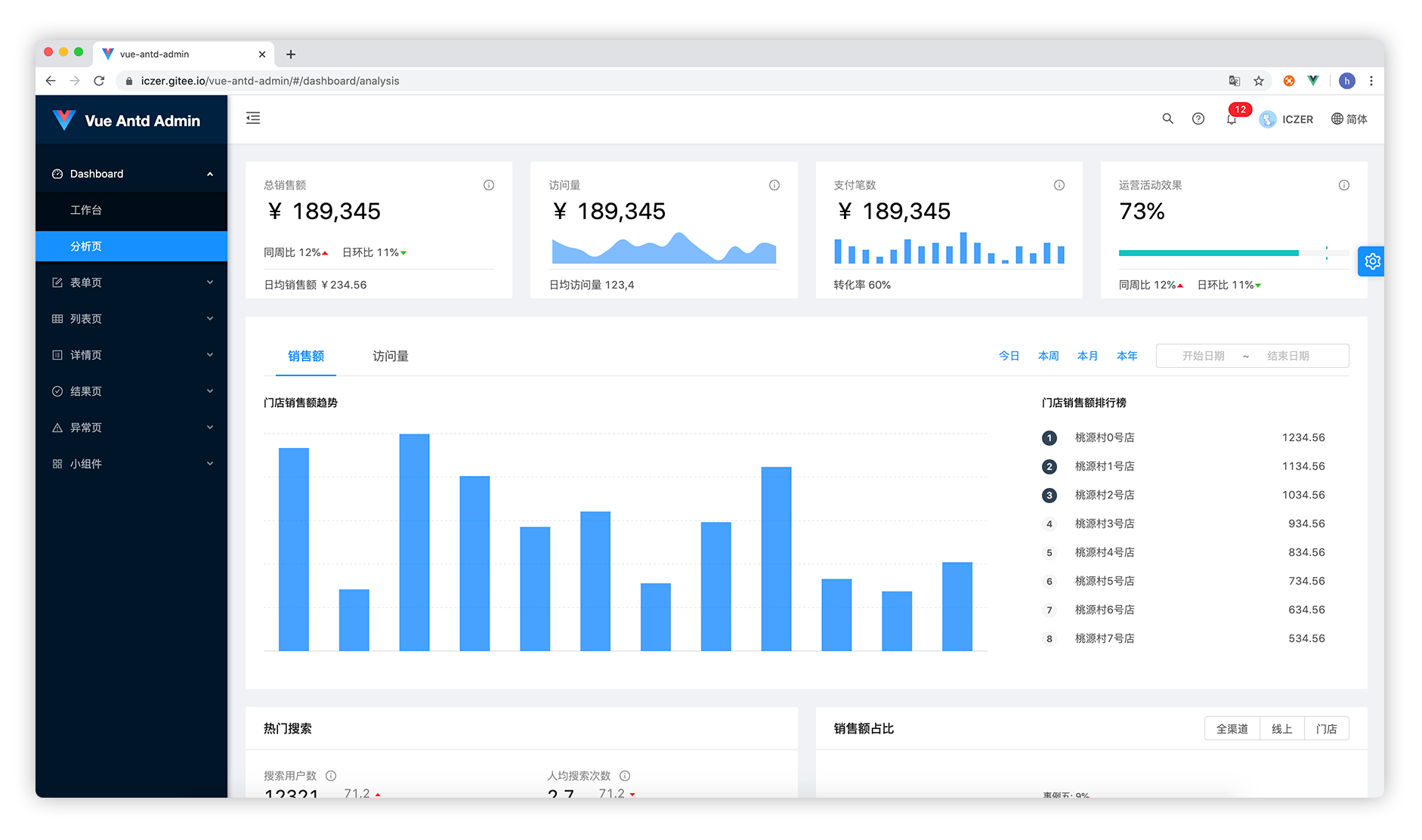 |
|---|
| | | ## 重要 |
|---|
| | | 该项目目前已升级至 vue-cli3 开发环境,部分依赖组件库版本也已更新至最新版本。 |
|---|
| | | vue-cli2 环境代码已封版 [v0.0.1](https://github.com/iczer/vue-antd-admin/tree/0.0.1),如有需要,[点我查看](https://github.com/iczer/vue-antd-admin/tree/0.0.1) |
|---|
| | | ## 环境 |
|---|
| | | * node -- 运行/编译 |
|---|
| | | * yarn -- 依赖管理 |
|---|
| | | * webpack -- 打包 |
|---|
| | | * eslint -- 代码规约 |
|---|
| | | * vue-cli -- 构建 |
|---|
| | | ## 依赖 |
|---|
| | | * @antv/data-set: ^0.11.4 |
|---|
| | | * animate.css: ^4.1.0 |
|---|
| | | * ant-design-vue: ^1.6.2 |
|---|
| | | * axios: ^0.19.2 |
|---|
| | | * clipboard: ^2.0.6 |
|---|
| | | * core-js: ^3.6.5 |
|---|
| | | * date-fns: ^2.14.0 |
|---|
| | | * enquire.js: ^2.1.6 |
|---|
| | | * mockjs: ^1.1.0 |
|---|
| | | * pouchdb: ^7.2.1 |
|---|
| | | * viser-vue: ^2.4.8 |
|---|
| | | * vue: ^2.6.11 |
|---|
| | | * vue-router: ^3.3.4 |
|---|
| | | * vuedraggable: ^2.23.2 |
|---|
| | | * vuex: ^3.4.0 |
|---|
| | | ## 安装 |
|---|
| | | 克隆项目到本地: |
|---|
| | | ``` |
|---|
| | | <div align="center"> |
|---|
| | | |
|---|
| | | [Ant Design Pro](https://github.com/ant-design/ant-design-pro) 的 Vue 实现版本 |
|---|
| | | 开箱即用的中后台前端/设计解决方案 |
|---|
| | | |
|---|
| | | [](https://github.com/iczer/vue-antd-admin/blob/master/LICENSE) |
|---|
| | | [](https://david-dm.org/iczer/vue-antd-admin) |
|---|
| | | [](https://david-dm.org/iczer/vue-antd-admin?type=dev) |
|---|
| | | [](https://github.com/iczer/vue-antd-admin/releases/latest) |
|---|
| | |  |
|---|
| | | |
|---|
| | | 多种主题模式可选: |
|---|
| | |  |
|---|
| | | </div> |
|---|
| | | |
|---|
| | | - 预览地址:https://iczer.gitee.io/vue-antd-admin |
|---|
| | | - 使用文档:https://iczer.gitee.io/vue-antd-admin-docs |
|---|
| | | - 常见问题:https://iczer.gitee.io/vue-antd-admin-docs/start/faq.html |
|---|
| | | - 国内镜像:https://gitee.com/iczer/vue-antd-admin |
|---|
| | | |
|---|
| | | ## 浏览器支持 |
|---|
| | | 现代浏览器及 IE10 |
|---|
| | | |
|---|
| | | | [<img src="https://raw.githubusercontent.com/alrra/browser-logos/master/src/edge/edge_48x48.png" alt="IE / Edge" width="24px" height="24px" />](http://godban.github.io/browsers-support-badges/)</br>IE / Edge | [<img src="https://raw.githubusercontent.com/alrra/browser-logos/master/src/firefox/firefox_48x48.png" alt="Firefox" width="24px" height="24px" />](http://godban.github.io/browsers-support-badges/)</br>Firefox | [<img src="https://raw.githubusercontent.com/alrra/browser-logos/master/src/chrome/chrome_48x48.png" alt="Chrome" width="24px" height="24px" />](http://godban.github.io/browsers-support-badges/)</br>Chrome | [<img src="https://raw.githubusercontent.com/alrra/browser-logos/master/src/safari/safari_48x48.png" alt="Safari" width="24px" height="24px" />](http://godban.github.io/browsers-support-badges/)</br>Safari | [<img src="https://raw.githubusercontent.com/alrra/browser-logos/master/src/opera/opera_48x48.png" alt="Opera" width="24px" height="24px" />](http://godban.github.io/browsers-support-badges/)</br>Opera | |
|---|
| | | | --- | --- | --- | --- | --- | |
|---|
| | | | IE10, Edge | last 2 versions | last 2 versions | last 2 versions | last 2 versions | |
|---|
| | | |
|---|
| | | ## 使用 |
|---|
| | | ### clone |
|---|
| | | ```bash |
|---|
| | | $ git clone https://github.com/iczer/vue-antd-admin.git |
|---|
| | | ``` |
|---|
| | | 安装依赖: |
|---|
| | | ``` |
|---|
| | | ### yarn |
|---|
| | | ```bash |
|---|
| | | $ yarn install |
|---|
| | | ``` |
|---|
| | | ## 启动 |
|---|
| | | ``` |
|---|
| | | $ yarn serve |
|---|
| | | ``` |
|---|
| | | ## 文档 |
|---|
| | | 编写中... |
|---|
| | | ## 说明 |
|---|
| | | 该项目由仓主在业余由兴趣驱动完成,仍在不断开发完善中。详见:[开发进度](https://github.com/iczer/vue-antd-admin/projects/1) |
|---|
| | | ### or npm |
|---|
| | | ``` |
|---|
| | | $ npm install |
|---|
| | | $ npm run serve |
|---|
| | | ``` |
|---|
| | | 更多信息参考 [使用文档](https://iczer.gitee.io/vue-antd-admin-docs) |
|---|
| | | |
|---|
| | | 如有任何疑问或功能需求,欢迎 [Issue](https://github.com/iczer/vue-antd-admin/issues)。 |
|---|
| | | ## 参与贡献 |
|---|
| | | 我们非常欢迎你的贡献,你可以通过以下方式和我们一起共建 :star2:: |
|---|
| | | - 在你的公司或个人项目中使用 Vue Antd Admin。 |
|---|
| | | - 通过 [Issue](https://github.com/iczer/vue-antd-admin/issues) 报告:bug:或进行咨询。 |
|---|
| | | - 提交 [Pull Request](https://github.com/iczer/vue-antd-admin/pulls) 改进 Admin 的代码。 |
|---|
| | | - 加入社群,与小伙伴们一同交流心得。QQ群:942083829、 812277510(已满)、610090280(已满) |
|---|
| | | |
|---|
| | | ## 打赏 |
|---|
| | | 如果该项目对您有所帮助,可以请作者喝一杯咖啡。 |
|---|
| | | <p> |
|---|
| | | <img src="./src/assets/img/alipay.png" width="320px" style="display: inline-block;" /> |
|---|
| | | <img src="./src/assets/img/wechatpay.png" width="320px" style="display: inline-block; margin-left: 24px;" /> |
|---|
| | | </p> |
|---|
| | | |
|---|